How to Register on AjiraPortal 2024/2025
In today’s digital age, job seekers have a myriad of opportunities at their fingertips, and platforms such as the Ajira Portal play a pivotal role in connecting them with potential employers. If you are looking to register on the Ajira Portal for the 2024/2025 period, this guide will provide you with a comprehensive, step-by-step process to ensure a smooth and successful registration.
Understanding the Ajira Portal
The Ajira Portal is an online platform from Tanzania Government designed to facilitate job applications and simplify the recruitment process. It acts as a bridge between job seekers and employers who is Government , offering a wide array of job opportunities across various sectors. This platform is particularly beneficial for those seeking government positions, as it is often a preferred medium for official job postings and application submissions.
Step 1: Visit the Official Ajira Portal Website
To begin your registration, navigate to the official Ajira Portal website. It is crucial to ensure that you are on the legitimate site to protect your personal information. The official domain is ajira.go.tz. Bookmark this site for easy access in the future and for checking updates or new job postings.
Step 2: Create an Account
Once you are on the homepage of the AjiraPortal, look for the ‘Register‘ or ‘Sign Up‘ button. Clicking this will redirect you to a registration form where you will need to enter your personal details. These typically include your full name, email address, phone number, and a secure password. Ensure that you use a valid email address as this will be your primary means of communication with employers.
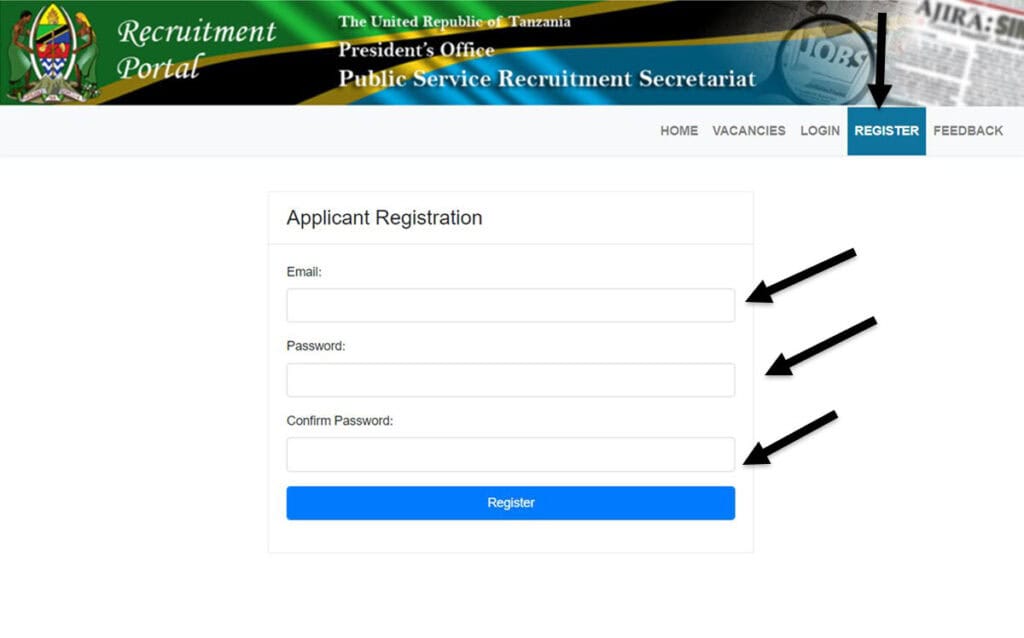
Step 3: Verify Your Email Address
After submitting your registration form, a verification email will be sent to the address you provided. Check your inbox or spam folder for this email and follow the instructions to verify your account. This step is critical as it confirms the authenticity of your email address and activates your account.
Step 4: Complete Your Profile
With your account now active, the next step is to complete your profile. This involves filling out more detailed information about your educational background, work experience, skills, and any other relevant qualifications. The more comprehensive your profile, the better your chances of attracting potential employers. Be sure to upload a professional resume and, if applicable, a cover letter tailored to specific job applications.
Step 5: Explore Job Opportunities
Once your profile is complete, you can start exploring the job listings available on the AjiraPortal. Use the search and filter options to narrow down opportunities that match your skills and interests. You can apply directly through the portal by clicking on the job title and following the application instructions.
Step 6: Stay Updated
Regularly visit the portal to stay updated on new job postings and any changes in the application process. The AjiraPortal often updates its listings, providing fresh opportunities for job seekers. Additionally, consider subscribing to email notifications if the portal offers this feature, ensuring you never miss out on a potential job opening.
Helpful Links and Resources
- Ajira Portal Homepage: Access the main platform for all your job search needs.
- User Guide for New Registrants: This link provides a detailed tutorial for new users on how to navigate and utilize the portal effectively.
- Ajira Portal FAQs: Find answers to common questions and troubleshooting tips.
Conclusion
Registering on the AjiraPortal for the 2024/2025 period is a straightforward process that opens up a world of job opportunities. By following these steps, you can efficiently set up your account, enhance your profile, and begin applying for jobs that align with your career goals. Remember to keep your profile updated and actively engage with the portal to maximize your chances of securing your desired position. Good luck in your job search!





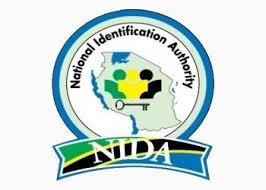
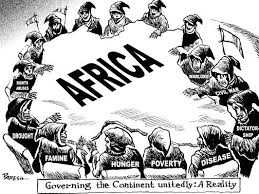


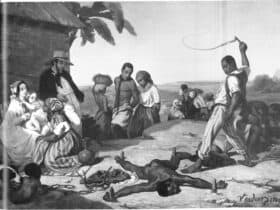


Leave a Reply